Hi there lovely and creative people of Hive World,
Hope you all are fine and having a nice day
It is 1st of the month and also Sunday means, two task for the day Hehe
one is to power-up my Hive Wallet for #hivepud and one is to draw/animate something for #creative-sunday.
So I think to draw/animate a character shouting out to power-up your hive wallet.
I tried to create a scene where a kid calling all of you by pointing his finger to you and than asking to you to come and join the Hive-Pud.
I draw a character with pencil (as usual in pieces) fill colors to my drawings and put it on photoshop to join pieces and move all pieces in different frames to make a GIF of it.
I will share my detail working steps below, if you are curious to know about how I did that GIF with my hand drawing EMOJI.
And for HivePud, I am sharing the screen shots of my power-up process.
First, my selfie with hand drawing

After joining those pieces

GIF of my drawing
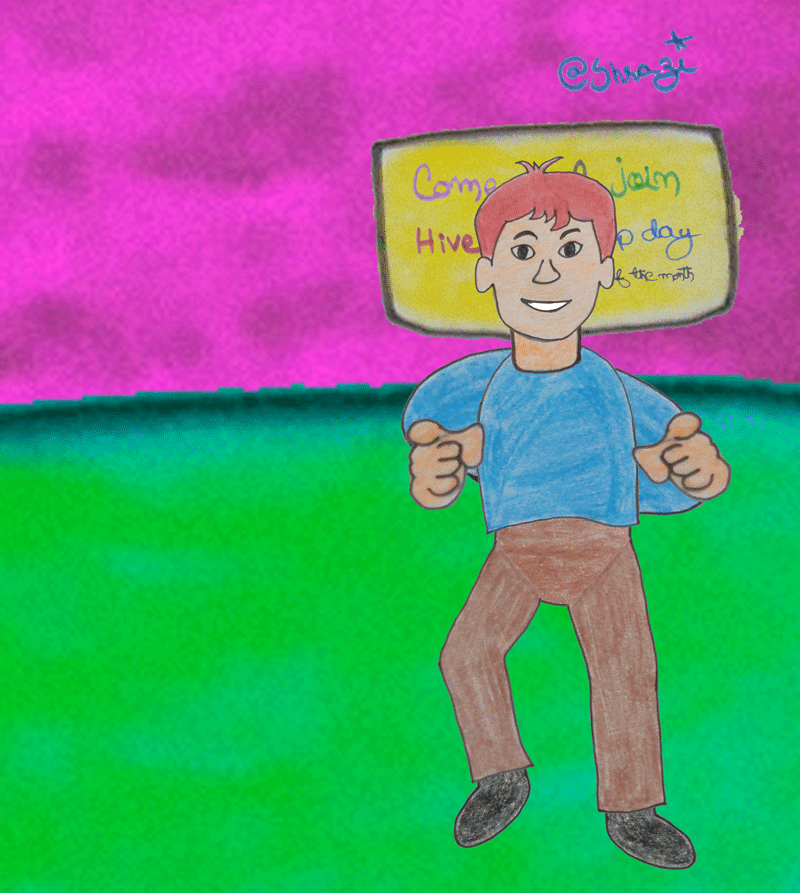
Power-up process


Tools and software I used :

For Hand drawing, I used paper, pencil, rubber, sharpener, pencil colors, color pointers, markers etc.
I used Adobe Photoshop 2020 for joining pieces and for creating GIF of it.

Working Steps for hand drawing :
I have already something in my mind, so I start working with text and than I start drawing a kid character (in pieces)

I draw every body part separately and draw different types of hands, because I need those different styles for my GIF.
After completing my pencil work, I use black pointer on it and use markers and pointers for text and pencil colors to fill kid body parts...

Working Steps for joining pieces :
My hand drawing was in pieces, I put that image to photo shop.
And first I put all parts to separate layers, remove background of it.
And joining the lower parts of the character (legs etc.)

Than put the upper body parts on its right place.
Put the text on the board and use one hand style for both arms, to show the board to everyone.

It was with no background so I put a copy of text board and invert the color of it.
and use another copy of that invert color piece and decrease the opacity of it.
You can check the 2nd image of this blog as my final piece, after joining those pieces.
Working Steps for making GIF of it :
For making GIF of it I hide some hands and show different style for different frames, moves his shoulders etc.
Change his positions for different frames

You can check the 3rd image of this blog as my final GIF image.

I did my Power-up task and also creative-Sunday task for the day.
And I am happy that I combined both task and successfully did it on time 😎
Hope You like it,
Thanks for the Visit

